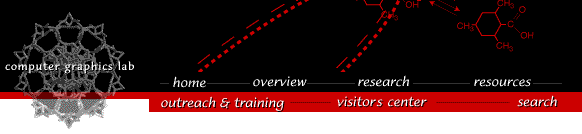
The following description is designed to serve as a guide for selection of desktop video conferencing hardware and software to augment the Chimera Collaboratory. The Chimera Collaboratory provides no direct support for desktop video conferencing. Rather, the user must set up video conferencing software and run it separately from the Collaboratory.
The Computer Graphics Laboratory has researched various desktop video conferencing solutions and can provide advice based on our experience. The primary recommendation is that you stick to standards-compliant audio and video protocols. The most common standard for video conferencing is H.323 and encompasses location server registration, call setup and termination, and security and authentication. The primary standard for audio is G-711 (G-723.1 and G-728 are also commonly supported). For video, H.263 is the most commonly supported standard.
Various software programs implement these protocols and can interoperate with each other. We have tested the following applications and have successfully passed audio and video between them:
- Polycom ViaVideo is a hardware and software package that is available for most Microsoft Windows operating systems. ViaVideo combines a USB-based camera with Polycom video conferencing software.
- Microsoft NetMeeting is available for all Microsoft Windows operating systems and works with most standard video and audio hardware supported by those operating systems.
- GNOMEMeeting is available for Linux and supports video and audio hardware supported by the Linux kernel.
CGL's preferred product is Polycom's ViaVideo for several reasons:
- ViaVideo is an integrated hardware and software solution. The ViaVideo camera has a sophisticated chip which supports hardware data compression and has upgradeable firmware.
- ViaVideo's video and audio quality is higher than that of other products we tested. ViaVideo supports the GSM audio protocol which NetMeeting does not support by default (it can be downloaded from a third-party: GSM codec for NetMeeting).
- ViaVideo has excellent echo cancellation which does not require use of a headset with a microphone - it's enough to use the standard speaker built into most desktop computers along with the camera's built-in microphone.
- ViaVideo can be configured to use specific network ports for video and audio and hence can be used from behind a firewall with minimal firewall configuration (NetMeeting uses dynamically chosen back-connections and thus usually cannot pass data through a firewall).
Laboratory Overview | Research | Outreach & Training | Available Resources | Visitors Center | Search